bteve documentation
bteve is a Python driver for BridgeTek’s EVE series GPUs.
In particular it supports the Gameduino 3X series of display adapters.
It supports:
Python running on Windows/MacOS/Linux, connected via a
SPIDriverto the Gameduino or BT81xCircuitPython on an embedded board, including
Adafruit M4 Metro and Feather
Adafruit Metro M4
Teensy 4.x
Raspberry Pi Pico
import sys
import bteve as eve
if sys.implementation.name == "circuitpython":
gd = eve.Gameduino()
else:
from spidriver import SPIDriver
gd = eve.Gameduino(SPIDriver(sys.argv[1]))
gd.init()
gd.ClearColorRGB(0x20, 0x40, 0x20)
gd.Clear()
gd.cmd_text(gd.w // 2, gd.h // 2, 31, eve.OPT_CENTER, "Hello world")
gd.swap()

import sys
import random
import bteve as eve
rr = random.randrange
if sys.implementation.name == "circuitpython":
gd = eve.Gameduino()
else:
from spidriver import SPIDriver
gd = eve.Gameduino(SPIDriver(sys.argv[1]))
gd.init()
while True:
gd.Clear()
gd.Begin(eve.POINTS)
for i in range(100):
gd.ColorRGB(rr(256), rr(256), rr(256))
gd.PointSize(rr(100))
gd.Vertex2f(rr(gd.w), rr(gd.h))
gd.swap()

Module classes
Gameduino
The Gameduino class is a specialization of the base class EVE.
- class Gameduino([d])
- Parameters
d (spidriver) – when running on a PC, a SPIDriver object for communicating with the EVE hardware
- init()
Initialize the EVE hardware. Confirm that the BT81x is running, configure it for the attached screen, and render a blank frame.
On CircuitPython this method uses
cpy:sdcardioto attach to the GD3X microSD card as"/sd/", so any files on the card can be accessed with the prefix"/sd/".
- rd(a, n)
Read directly from EVE memory
- Parameters
a (int) – address in EVE memory
n (int) – number of bytes to read
- Return bytes
memory contents
- wr(a, bb)
Write directly to EVE memory
- Parameters
a (int) – address in EVE memory
bb (bytes) – bytes to write
- rd32(a)
Read a 32-bit value from EVE memory :param int a: address in EVE memory :returns int: memory contents
- wr32(a, v)
Write a 32-bit value to EVE memory
- Parameters
a (int) – address in EVE memory
v (int) – value to write
- is_finished()
Returns True if the EVE command FIFO is empty
- Returns bool
True if the EVE command FIFO is empty
This method is the non-blocking equivalent of
EVE.finish().
- result(n=1)
- Returns int
result field
Return the result field of the most recent command, if any.
EVE
This class provides all graphics drawing operations, graphics state operations, and graphics commands.
Methods for simple drawing and drawing state:
Methods for clearing the screen:
Methods to set the 2D scissor clipping rectangle:
Methods to set the tag state, so that touch events can be attached to screen objects:
Methods to preserve and restore the graphics state:
Methods to control rendering and display:
Methods to set the alpha blend state, allowing more advanced transparency and compositing operations:
Methods to set the stencil state, allowing conditional drawing and other logial operations:
Low-level methods to set the bitmap format
(See cmd_setbitmap() for a higher-level alternative.):
Low-level methods set the bitmap transform matrix
(See cmd_scale(), cmd_translate(), cmd_setmatrix() etc. for a higher-level alternative.):
Methods to set the precision and offset used by Vertex2f():
VertexTranslateX()
VertexTranslateY()
VertexFormat()
- class EVE
- AlphaFunc(func, ref)
Set the alpha test function
- Parameters
These values are part of the graphics context and are saved and restored by
SaveContext()andRestoreContext().
- Begin(prim)
Begin drawing a graphics primitive
- Parameters
prim (int) – graphics primitive.
Valid primitives are
BITMAPS,POINTS,LINES,LINE_STRIP,EDGE_STRIP_R,EDGE_STRIP_L,EDGE_STRIP_A,EDGE_STRIP_BandRECTS.Examples
def zigzag(title, x): for i in range(3): gd.Vertex2f(x - 14, 25 + i * 90) gd.Vertex2f(x + 14, 25 + 45 + i * 90) gd.cmd_text(x, 0, 27, eve.OPT_CENTERX, title) gd.Begin(eve.BITMAPS) zigzag("BITMAPS", 48) gd.Begin(eve.POINTS) zigzag("POINTS", 48 + 1 * 96) gd.Begin(eve.LINES) zigzag("LINES", 48 + 2 * 96) gd.Begin(eve.LINE_STRIP) zigzag("LINE_STRIP", 48 + 3 * 96) gd.Begin(eve.RECTS) zigzag("RECTS", 48 + 4 * 96)
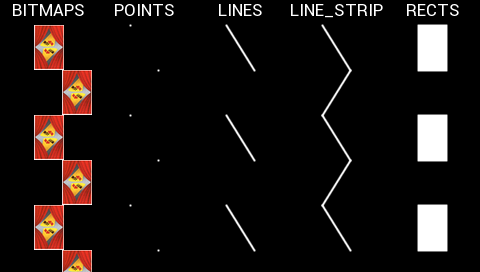
- BitmapExtFormat(format)
Set the bitmap format
- Parameters
format (int) – bitmap pixel format.
- BitmapHandle(handle)
Set the bitmap handle
- Parameters
handle (int) – bitmap handle. Range 0-31. The initial value is 0
This value is part of the graphics context and is saved and restored by
SaveContext()andRestoreContext().
- BitmapLayout(format, linestride, height)
Set the source bitmap memory format and layout for the current handle
- Parameters
format (int) – bitmap pixel format, or GLFORMAT to use BITMAP_EXT_FORMAT instead. Range 0-31
linestride (int) – bitmap line stride, in bytes. Range 0-1023
height (int) – bitmap height, in lines. Range 0-511
- BitmapLayoutH(linestride, height)
Set the source bitmap memory format and layout for the current handle. high bits for large bitmaps
- Parameters
linestride (int) – high part of bitmap line stride, in bytes. Range 0-7
height (int) – high part of bitmap height, in lines. Range 0-3
- BitmapSize(filter, wrapx, wrapy, width, height)
Set the screen drawing of bitmaps for the current handle
- Parameters
- BitmapSizeH(width, height)
Set the screen drawing of bitmaps for the current handle. high bits for large bitmaps
- Parameters
width (int) – high part of drawn bitmap width, in pixels. Range 0-3
height (int) – high part of drawn bitmap height, in pixels. Range 0-3
- BitmapSource(addr)
Set the source address for bitmap graphics
- Parameters
addr (int) – Bitmap start address, pixel-aligned. May be in SRAM or flash. Range 0-16777215
- BitmapSwizzle(r, g, b, a)
Set the source for the r,g,b and a channels of a bitmap
- Parameters
r (int) – red component source
g (int) – green component source
b (int) – blue component source
a (int) – alpha component source
The source parameter may be one of:
- BitmapTransformA(p, v)
Set the
 component of the bitmap transform matrix
component of the bitmap transform matrix- Parameters
p (int) – precision control: 0 is 8.8, 1 is 1.15. Range 0-1. The initial value is 0
v (int) – The
 component of the bitmap transform matrix, in signed 8.8 or 1.15 bit fixed-point form. Range 0-131071. The initial value is 256
component of the bitmap transform matrix, in signed 8.8 or 1.15 bit fixed-point form. Range 0-131071. The initial value is 256
The initial value is p = 0, v = 256. This represents the value 1.0.
These values are part of the graphics context and are saved and restored by
SaveContext()andRestoreContext().
- BitmapTransformB(p, v)
Set the
 component of the bitmap transform matrix
component of the bitmap transform matrix- Parameters
p (int) – precision control: 0 is 8.8, 1 is 1.15. Range 0-1. The initial value is 0
v (int) – The
 component of the bitmap transform matrix, in signed 8.8 or 1.15 bit fixed-point form. Range 0-131071. The initial value is 0
component of the bitmap transform matrix, in signed 8.8 or 1.15 bit fixed-point form. Range 0-131071. The initial value is 0
The initial value is p = 0, v = 0. This represents the value 0.0.
These values are part of the graphics context and are saved and restored by
SaveContext()andRestoreContext().
- BitmapTransformC(v)
Set the
 component of the bitmap transform matrix
component of the bitmap transform matrix- Parameters
v (int) – The
 component of the bitmap transform matrix, in signed 15.8 bit fixed-point form. Range 0-16777215. The initial value is 0
component of the bitmap transform matrix, in signed 15.8 bit fixed-point form. Range 0-16777215. The initial value is 0
This value is part of the graphics context and is saved and restored by
SaveContext()andRestoreContext().
- BitmapTransformD(p, v)
Set the
 component of the bitmap transform matrix
component of the bitmap transform matrix- Parameters
p (int) – precision control: 0 is 8.8, 1 is 1.15. Range 0-1. The initial value is 0
v (int) – The
 component of the bitmap transform matrix, in signed 8.8 or 1.15 bit fixed-point form. Range 0-131071. The initial value is 0
component of the bitmap transform matrix, in signed 8.8 or 1.15 bit fixed-point form. Range 0-131071. The initial value is 0
The initial value is p = 0, v = 0. This represents the value 0.0.
These values are part of the graphics context and are saved and restored by
SaveContext()andRestoreContext().
- BitmapTransformE(p, v)
Set the
 component of the bitmap transform matrix
component of the bitmap transform matrix- Parameters
p (int) – precision control: 0 is 8.8, 1 is 1.15. Range 0-1. The initial value is 0
v (int) – The
 component of the bitmap transform matrix, in signed 8.8 or 1.15 bit fixed-point form. Range 0-131071. The initial value is 256
component of the bitmap transform matrix, in signed 8.8 or 1.15 bit fixed-point form. Range 0-131071. The initial value is 256
The initial value is p = 0, v = 256. This represents the value 1.0.
These values are part of the graphics context and are saved and restored by
SaveContext()andRestoreContext().
- BitmapTransformF(v)
Set the
 component of the bitmap transform matrix
component of the bitmap transform matrix- Parameters
v (int) – The
 component of the bitmap transform matrix, in signed 15.8 bit fixed-point form. Range 0-16777215. The initial value is 0
component of the bitmap transform matrix, in signed 15.8 bit fixed-point form. Range 0-16777215. The initial value is 0
This value is part of the graphics context and is saved and restored by
SaveContext()andRestoreContext().
- BlendFunc(src, dst)
Set pixel arithmetic
- Parameters
src (int) – specifies how the source blending factor is computed. One of
ZERO,ONE,SRC_ALPHA,DST_ALPHA,ONE_MINUS_SRC_ALPHAorONE_MINUS_DST_ALPHA. The initial value is SRC_ALPHAdst (int) – specifies how the destination blending factor is computed, one of the same constants as src. The initial value is ONE_MINUS_SRC_ALPHA
These values are part of the graphics context and are saved and restored by
SaveContext()andRestoreContext().Examples
gd.Begin(eve.POINTS) gd.ColorRGB(0xf8, 0x80, 0x17) gd.PointSize(160) gd.BlendFunc(eve.SRC_ALPHA, eve.ONE_MINUS_SRC_ALPHA) gd.Vertex2f(150, 76); gd.Vertex2f(150, 196) gd.BlendFunc(eve.SRC_ALPHA, eve.ONE) gd.Vertex2f(330, 76); gd.Vertex2f(330, 196)
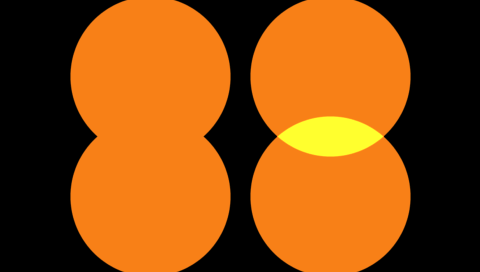
- Cell(cell)
Set the bitmap cell number used by
Vertex2f()when drawingBITMAPS.- Parameters
cell (int) – bitmap cell number. Range 0-127. The initial value is 0
This value is part of the graphics context and is saved and restored by
SaveContext()andRestoreContext().Examples
deck = list(range(1, 53)) # Cards are cells 1-52 random.shuffle(deck) gd.ClearColorRGB(0x00, 0x20, 0x00) gd.Clear() gd.Begin(eve.BITMAPS) for i in range(52): x = 3 + (i % 13) * 37 # 13 cards per row y = 12 + (i // 13) * 68 # 4 rows gd.Cell(deck[i]) # select which card to draw gd.Vertex2f(x, y) # draw the card
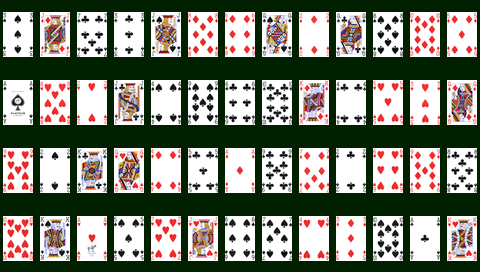
- ClearColorA(alpha)
Set clear value for the alpha channel
- Parameters
alpha (int) – alpha value used when the color buffer is cleared. Range 0-255. The initial value is 0
This value is part of the graphics context and is saved and restored by
SaveContext()andRestoreContext().
- ClearColorRGB(red, green, blue)
Set clear values for red, green and blue channels
- Parameters
red (int) – red value used when the color buffer is cleared. Range 0-255. The initial value is 0
green (int) – green value used when the color buffer is cleared. Range 0-255. The initial value is 0
blue (int) – blue value used when the color buffer is cleared. Range 0-255. The initial value is 0
These values are part of the graphics context and are saved and restored by
SaveContext()andRestoreContext().Examples
gd.ClearColorRGB(0x00, 0x80, 0x80) # teal gd.Clear() gd.ScissorSize(100, 200) gd.ScissorXY(10, 20) gd.ClearColorRGB(0xf8, 0x80, 0x17) # orange gd.Clear()

- Clear(c=1, s=1, t=1)
Clear buffers to preset values
- Parameters
c (int) – clear color buffer. Range 0-1
s (int) – clear stencil buffer. Range 0-1
t (int) – clear tag buffer. Range 0-1
Examples
gd.ClearColorRGB(0x00, 0x00, 0xff) # Clear color to blue gd.ClearStencil(0x80) # Clear stencil to 0x80 gd.ClearTag(100) # Clear tag to 100 gd.Clear(1, 1, 1) # Go!

- ClearStencil(s)
Set clear value for the stencil buffer
- Parameters
s (int) – value used when the stencil buffer is cleared. Range 0-255. The initial value is 0
This value is part of the graphics context and is saved and restored by
SaveContext()andRestoreContext().
- ClearTag(s)
Set clear value for the tag buffer
- Parameters
s (int) – value used when the tag buffer is cleared. Range 0-255. The initial value is 0
This value is part of the graphics context and is saved and restored by
SaveContext()andRestoreContext().
- ColorA(alpha)
Set the current color alpha
- Parameters
alpha (int) – alpha for the current color. Range 0-255. The initial value is 255
This value is part of the graphics context and is saved and restored by
SaveContext()andRestoreContext().Examples
gd.Begin(eve.POINTS) gd.PointSize(24) for i in range(0, 256, 5): gd.ColorA(i) gd.Vertex2f(2 * i, 136 + 120 * math.sin(i / 40))
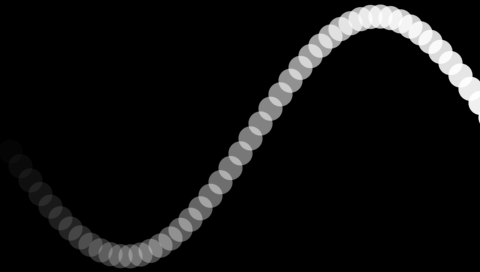
- ColorMask(r, g, b, a)
Enable and disable writing of frame buffer color components
- Parameters
r (int) – allow updates to the frame buffer red component. Range 0-1. The initial value is 1
g (int) – allow updates to the frame buffer green component. Range 0-1. The initial value is 1
b (int) – allow updates to the frame buffer blue component. Range 0-1. The initial value is 1
a (int) – allow updates to the frame buffer alpha component. Range 0-1. The initial value is 1
These values are part of the graphics context and are saved and restored by
SaveContext()andRestoreContext().Examples
gd.PointSize(270) gd.Begin(eve.POINTS) gd.ColorMask(1, 0, 0, 0) # red only gd.Vertex2f(240 - 100, 136) gd.ColorMask(0, 1, 0, 0) # green only gd.Vertex2f(240, 136) gd.ColorMask(0, 0, 1, 0) # blue only gd.Vertex2f(240 + 100, 136)
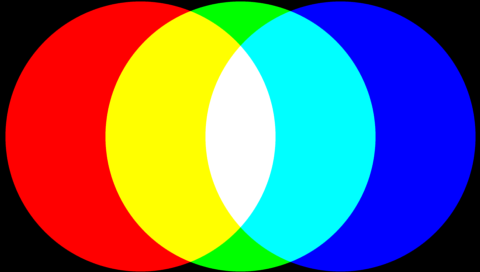
- ColorRGB(red, green, blue)
Set the drawing color
- Parameters
red (int) – red value for the current color. Range 0-255. The initial value is 255
green (int) – green for the current color. Range 0-255. The initial value is 255
blue (int) – blue for the current color. Range 0-255. The initial value is 255
These values are part of the graphics context and are saved and restored by
SaveContext()andRestoreContext().Examples
gd.Begin(eve.RECTS) gd.ColorRGB(255, 128, 30) # orange gd.Vertex2f(10, 10); gd.Vertex2f(470, 130) gd.ColorRGB(0x4c, 0xc4, 0x17) # apple green gd.Vertex2f(10, 140); gd.Vertex2f(470, 260)

- End()
End drawing a graphics primitive
Vertex2ii()andVertex2f()calls are ignored until the nextBegin().
- LineWidth(width)
Set the width of rasterized lines
- Parameters
width (float) – line width in pixels. Range 0-511. The initial value is 1
This value is part of the graphics context and is saved and restored by
SaveContext()andRestoreContext().Examples
gd.Begin(eve.LINE_STRIP) for x in range(0, 480, 40): gd.LineWidth(x / 10) gd.ColorRGB(0xff, random.randrange(256), random.randrange(256)) gd.Vertex2f(x, random.randrange(272))
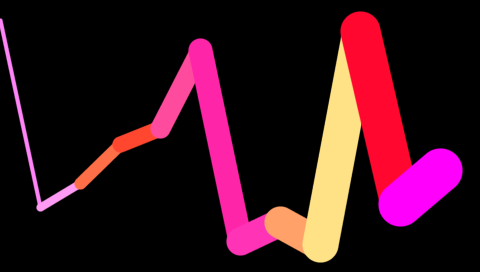
- Macro(m)
Execute a single command from a macro register
- Parameters
m (int) – macro register to read. Range 0-1
- Nop()
No operation
- PaletteSource(addr)
Set the base address of the palette
- Parameters
addr (int) – Address in graphics SRAM, 2-byte aligned. Range 0-4194303. The initial value is 0
This value is part of the graphics context and is saved and restored by
SaveContext()andRestoreContext().
- PointSize(size)
Set the diameter of rasterized points
- Parameters
size (float) – point diameter in pixels. Range 0-1023. The initial value is 1
This value is part of the graphics context and is saved and restored by
SaveContext()andRestoreContext().Examples
gd.Begin(eve.POINTS) for x in range(0, 480, 40): gd.PointSize(x / 10) gd.ColorRGB(0xff, random.randrange(256), random.randrange(256)) gd.Vertex2f(x, random.randrange(272))
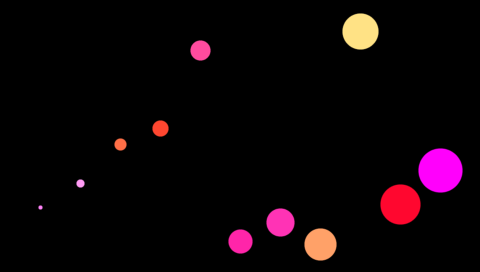
- RestoreContext()
Restore the current graphics context from the context stack
- SaveContext()
Push the current graphics context on the context stack. The hardware’s graphics context stack is 4 levels deep.
Examples
gd.cmd_text(240, 64, 31, eve.OPT_CENTER, "WHITE") gd.SaveContext() gd.ColorRGB(0xff, 0x00, 0x00) gd.cmd_text(240, 128, 31, eve.OPT_CENTER, "RED") gd.RestoreContext() gd.cmd_text(240, 196, 31, eve.OPT_CENTER, "WHITE AGAIN")

- ScissorSize(width, height)
Set the size of the scissor clip rectangle
- Parameters
width (int) – The width of the scissor clip rectangle, in pixels. Range 0-4095. The initial value is hsize
height (int) – The height of the scissor clip rectangle, in pixels. Range 0-4095. The initial value is 2048
These values are part of the graphics context and are saved and restored by
SaveContext()andRestoreContext().Examples
gd.ScissorSize(400, 100) gd.ScissorXY(35, 36) gd.ClearColorRGB(0x00, 0x80, 0x80) gd.Clear() gd.cmd_text(240, 136, 31, eve.OPT_CENTER, "Scissor Example") gd.ScissorXY(45, 140) gd.ClearColorRGB(0xf8, 0x80, 0x17) gd.Clear() gd.cmd_text(240, 136, 31, eve.OPT_CENTER, "Scissor Example")

- ScissorXY(x, y)
Set the top left corner of the scissor clip rectangle
- Parameters
x (int) – The
 coordinate of the scissor clip rectangle, in pixels. Range 0-2047. The initial value is 0
coordinate of the scissor clip rectangle, in pixels. Range 0-2047. The initial value is 0y (int) – The
 coordinate of the scissor clip rectangle, in pixels. Range 0-2047. The initial value is 0
coordinate of the scissor clip rectangle, in pixels. Range 0-2047. The initial value is 0
These values are part of the graphics context and are saved and restored by
SaveContext()andRestoreContext().
- StencilFunc(func, ref, mask)
Set function and reference value for stencil testing
- Parameters
func (int) – specifies the test function, one of
NEVER,LESS,LEQUAL,GREATER,GEQUAL,EQUAL,NOTEQUAL, orALWAYS. The initial value is ALWAYSref (int) – specifies the reference value for the stencil test. Range 0-255. The initial value is 0
mask (int) – specifies a mask that is ANDed with the reference value and the stored stencil value. Range 0-255. The initial value is 255
These values are part of the graphics context and are saved and restored by
SaveContext()andRestoreContext().
- StencilMask(mask)
Control the writing of individual bits in the stencil planes
- Parameters
mask (int) – the mask used to enable writing stencil bits. Range 0-255. The initial value is 255
This value is part of the graphics context and is saved and restored by
SaveContext()andRestoreContext().
- StencilOp(sfail, spass)
Set stencil test actions
- Parameters
sfail (int) – specifies the action to take when the stencil test fails, one of
KEEP,ZERO,REPLACE,INCR,INCR_WRAP,DECR,DECR_WRAP, andINVERT. The initial value is KEEPspass (int) – specifies the action to take when the stencil test passes, one of the same constants as sfail. The initial value is KEEP
These values are part of the graphics context and are saved and restored by
SaveContext()andRestoreContext().Examples
gd.StencilOp(eve.INCR, eve.INCR); # incrementing stencil gd.PointSize(270) gd.Begin(eve.POINTS) # Draw three white circles gd.Vertex2ii(240 - 100, 136) gd.Vertex2ii(240, 136) gd.Vertex2ii(240 + 100, 136) gd.ColorRGB(0xff, 0x00, 0x00) # Draw pixels with stencil==2 red gd.StencilFunc(eve.EQUAL, 2, 255) gd.Begin(eve.RECTS); # Paint every pixel on the screen gd.Vertex2f(0,0); gd.Vertex2f(480,272)
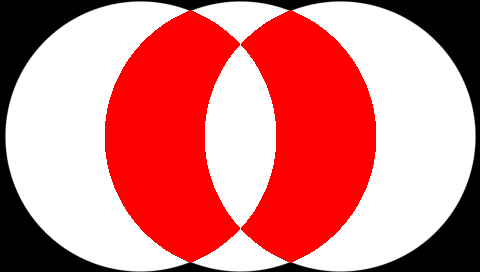
- TagMask(mask)
Control the writing of the tag buffer
- Parameters
mask (int) – allow updates to the tag buffer. Range 0-1. The initial value is 1
This value is part of the graphics context and is saved and restored by
SaveContext()andRestoreContext().
- Tag(s)
Set the current tag value
- Parameters
s (int) – tag value. Range 0-255. The initial value is 255
This value is part of the graphics context and is saved and restored by
SaveContext()andRestoreContext().
- Vertex2f(x, y)
Draw a vertex. This operation draws a graphics primitive, depending on the primitive set by
Begin().- Parameters
x (float) – pixel x-coordinate
y (float) – pixel y-coordinate
- Vertex2ii(x, y, handle, cell)
Draw a vertex.
- Parameters
x (int) – x-coordinate in pixels. Range 0-511
y (int) – y-coordinate in pixels. Range 0-511
handle (int) – bitmap handle. Range 0-31
cell (int) – cell number. Range 0-127
This method is an alternative to
BitmapHandle(),Cell()andVertex2f().
- VertexFormat(frac)
Set the precision of coordinates used by
Vertex2f()- Parameters
frac (int) – Number of fractional bits in X,Y coordinates. Range 0-7. The initial value is 4
This value is part of the graphics context and is saved and restored by
SaveContext()andRestoreContext().
- VertexTranslateX(x)
Set the vertex transformation’s x translation component
- Parameters
x (float) – signed x-coordinate in pixels. Range ±4095. The initial value is 0
This value is part of the graphics context and is saved and restored by
SaveContext()andRestoreContext().
- VertexTranslateY(y)
Set the vertex transformation’s y translation component
- Parameters
y (float) – signed y-coordinate in pixels. Range ±4095. The initial value is 0
This value is part of the graphics context and is saved and restored by
SaveContext()andRestoreContext().
- cmd_animdraw(ch)
Draw an animation
- Parameters
ch (int) – animation channel
- cmd_animframe(x, y, aoptr, frame)
Draw one animation frame
- Parameters
x (int) – x-coordinate
y (int) – y-coordinate
aoptr (int) – animation object pointer
frame (int) – description
- cmd_animframeram(x, y, aoptr, frame)
Draw one animation frame from RAM
- Parameters
x (int) – x-coordinate
y (int) – y-coordinate
aoptr (int) – animation object pointer
frame (int) – description
- cmd_animstart(ch, aoptr, loop)
Start an animation
- Parameters
ch (int) – animation channel
aoptr (int) – animation object pointer
loop (int) – description
- cmd_animstartram(ch, aoptr, loop)
Start an animation from RAM
- Parameters
ch (int) – animation channel
aoptr (int) – animation object pointer
loop (int) – description
- cmd_animstop(ch)
Stop playing an animation
- Parameters
ch (int) – animation channel
- cmd_animxy(ch, x, y)
Play an animation
- Parameters
ch (int) – animation channel
x (int) – x-coordinate
y (int) – y-coordinate
- cmd_apilevel(level)
Set the API level
- Parameters
level (int) – API level, 0 or 1.
API levelel. 0 is strict BT815 compatible, 1 is BT817.
Note
817 only
- cmd_append(ptr, num)
Append main memory to the current display list
- Parameters
ptr (int) – address in EVE memory, 32-bit aligned
num (int) – byte count, 32-bit aligned
Executes num bytes of drawing commands from graphics memory at ptr. This can be useful for using graphics memory as a cache for frequently used drawing sequences, much like OpenGL’s display lists.
- cmd_appendf(ptr, num)
Append from flash to the current display list
- Parameters
ptr (int) – description
num (int) – description
- cmd_bgcolor(c)
Sets the widget background color
- Parameters
c (int) – RGB color
- cmd_bitmap_transform(x0, y0, x1, y1, x2, y2, tx0, ty0, tx1, ty1, tx2, ty2, result)
Computes an arbitrary bitmap transform
- Parameters
int (ty2) – point 0 screen x-coordinate
int – point 0 screen y-coordinate
int – point 1 screen x-coordinate
int – point 1 screen y-coordinate
int – point 2 screen x-coordinate
int – point 2 screen y-coordinate
int – point 0 bitmap x-coordinate
int – point 0 bitmap y-coordinate
int – point 1 bitmap x-coordinate
int – point 1 bitmap y-coordinate
int – point 2 bitmap x-coordinate
int – point 2 bitmap y-coordinate
result (int) – return code. Set to -1 on success.
- cmd_button(x, y, w, h, font, options, s)
Draw a button with a text label
- Parameters
x (int) – button top left x
y (int) – button top left y
w (int) – button width in pixels
h (int) – button height in pixels
font (int) – font for label, 0-31
options (int) – rendering options, see below
s (str) – label text
The
buttoncommand draws a button widget at screen (x,y) with pixel sizewxh.labelgives the text label.The label is drawn centered within the button rectangle. It may cross multiple lines, separated by newline characters.
The following options may be logically-ored together:
OPT_FLATrender the element without 3D decorationsOPT_FORMATuse a printf-style format stringOPT_FILLapply multi-line text fill, seecmd_fillwidth()
Examples
gd.cmd_button(240 - 100, 136 - 40, 200, 80, 31, 0, "1 UP")
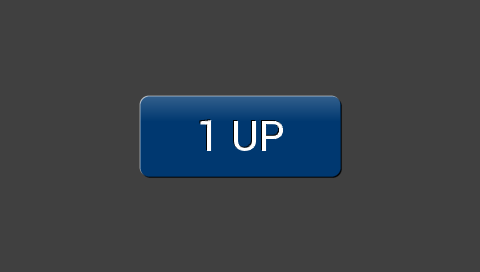
- cmd_calibrate(result)
Start the touch-screen calibration process
- Parameters
result (int) – result code. Set to -1 on success.
- cmd_calibratesub(x, y, w, h, result)
Start the touch-screen calibration process
- Parameters
x (int) – x-coordinate
y (int) – y-coordinate
w (int) – width
h (int) – height
result (int) – result code. Set to -1 on success.
Note
817 only
- cmd_calllist(a)
Invoke a call list
- Parameters
a (int) – call list pointer
Note
817 only
- cmd_clearcache()
Clear the bitmap cache
- cmd_clock(x, y, r, options, h, m, s, ms)
Draw a clock
- Parameters
x (int) – x-coordinate
y (int) – y-coordinate
r (int) – description
options (int) – see below
h (int) – height
m (int) – description
s (int) – description
ms (int) – description
The following options may be logically-ored together:
OPT_FLATrender the element without 3D decorationsOPT_NOBACKdo not draw the dial backOPT_NOTICKSdo not draw tick marksOPT_NOSECSdo not draw seconds handOPT_NOHMdo not draw hours and minutes hands
Examples
gd.cmd_clock(240, 136, 120, 0, 8, 27, 13, 0)

gd.cmd_bgcolor(0x000000) gd.ColorRGB(0x80, 0x80, 0x00) gd.cmd_clock(240, 136, 120, eve.OPT_NOSECS | eve.OPT_FLAT, 1, 50, 0, 0)

- cmd_coldstart()
Reset all coprocessor state to its default values
- cmd_crc(ptr)
Compute a CRC-32 for the currently displayed image
- Parameters
ptr (int) – address in EVE memory
The 32-bit CRC is written to the given address.
- cmd_dial(x, y, r, options, val)
Draws a dial, a circular widget with a single mark
- Parameters
x (int) – x-coordinate
y (int) – y-coordinate
r (int) – description
options (int) – see below
val (int) – value, 0-65535
The following options may be logically-ored together:
OPT_FLATrender the element without 3D decorations
Examples
gd.cmd_dial(240, 136, 120, 0, 5333)

- cmd_dlstart()
Low-level command to start a new display list
- cmd_endlist()
End a call list
Note
817 only
- cmd_fgcolor(c)
Set the widget foreground color
- Parameters
c (int) – 24-bit color
- cmd_fillwidth(s)
Set the fill width used for multi-line text widgets
- Parameters
s (int) – fill width in pixels
- cmd_flashattach()
Attach to the flash
- cmd_flashdetach()
Detach from flash
- cmd_flasherase()
Perform a full-chip erase on the flash
- cmd_flashfast(result)
Enter fast mode
- Parameters
result (int) – result code. 0 on success.
- cmd_flashprogram(dest, src, num)
Program flash from EVE memory
- Parameters
dest (int) – destination address in flash memory
src (int) – source address in EVE memory
num (int) – number of bytes to program
- cmd_flashread(dest, src, num)
Read from flash
- Parameters
dest (int) – destination address in EVE memory
src (int) – source address in flash memory
num (int) – number of bytes to read
- cmd_flashsource(ptr)
Set the flash source address for
cmd_videostartf().- Parameters
ptr (int) – source address in flash memory
- cmd_flashspidesel()
Deselect the flash
- cmd_flashspirx(ptr, num)
Perform a raw SPI read from flash
- Parameters
ptr (int) – destination address in EVE memory
num (int) – number of bytes to read
- cmd_flashspitx(num!)
Perform a raw SPI write to flash
- Parameters
int (num) – number of bytes to write
This command is followed by the
numbytes of inline data.
- cmd_flashupdate(dest, src, num)
Program flash from EVE memory
- Parameters
dest (int) – destination address in flash memory
src (int) – source address in EVE memory
num (int) – number of bytes to program
- cmd_flashwrite(ptr, num)
Program flash from inline data
- Parameters
ptr (int) – destination address in flash memory
int (num) – number of bytes to program
This command is followed by the
numbytes of inline data.
- cmd_fontcache(font, ptr, num)
Set up a font cache
- Parameters
font (int) – font number 0-31
ptr (int) – start of font cache area
num (int) – number of bytes to use for font cache
Note
817 only
- cmd_fontcachequery(total, used)
Return statistics on font cache usage
- Parameters
total (int) – Total number of available bitmaps in the cache
used (int) – Number of used bitmaps in the cache
- cmd_gauge(x, y, r, options, major, minor, val, range)
Draw an indicator gauge
- Parameters
x (int) – x-coordinate
y (int) – y-coordinate
r (int) – radius
options (int) – see below
major (int) – number of major tick marks
minor (int) – number of minor tick marks
val (int) – gauge value
range (int) – range of gauge
Examples
gd.cmd_gauge(240, 136, 120, 0, 4, 2, 5333, 65535)

- cmd_getimage(source, fmt, w, h, palette)
Returns all the attributes of the bitmap made by the previous
cmd_loadimage(),cmd_playvideo(),cmd_videostart()orcmd_videostartf().- Parameters
source (int) – description
fmt (int) – description
w (int) – width
h (int) – height
palette (int) – description
- cmd_getmatrix(a, b, c, d, e, f)
Returns the current bitmap transform matrix
- Parameters
a (int) – matrix coefficient
b (int) – matrix coefficient
c (int) – matrix coefficient
d (int) – matrix coefficient
e (int) – matrix coefficient
f (int) – matrix coefficient
The matrix is returned as:
begin{bmatrix} a & b & c \ d & e & f \ end{bmatrix}
- cmd_getprops(ptr, w, h)
Returns the parameters of the last loaded image
- Parameters
ptr (int) – bitmap source address
w (int) – width
h (int) – height
- cmd_getptr(result)
Returns the first unallocated memory location
- Parameters
result (int) – first unused address in EVE memory
- cmd_gradcolor(c)
set the 3D widget highlight color
- Parameters
c (int) – a 24-bit color
- cmd_gradient(x0, y0, rgb0, x1, y1, rgb1)
Draw a smooth color gradient between two points
- Parameters
int (rgb1) – point 0 x-coordinate
int – point 0 y-coordinate
int – a 24-bit color for point 0
int – point 1 x-coordinate
int – point 1 y-coordinate
int – a 24-bit color for point 1
Examples
gd.cmd_gradient(0, 0, 0x0060c0, 0, 271, 0xc06000) gd.cmd_text(240, 136, 31, eve.OPT_CENTER, "READY PLAYER ONE")

- cmd_gradienta(x0, y0, argb0, x1, y1, argb1)
Draw a smooth color gradient between two points with alpha transparency
- Parameters
int (argb1) – point 0 x-coordinate
int – point 0 y-coordinate
int – a 32-bit color for point 0
int – point 1 x-coordinate
int – point 1 y-coordinate
int – a 32-bit color for point 1
- cmd_hsf(w)
Configure the horizontal scanout filter
- Parameters
w (int) – width in pixels
Note
817 only
- cmd_inflate(ptr)
Decompress data into EVE memory
- Parameters
int (ptr) – destination pointer in EVE memory
- cmd_inflate2(ptr, options!)
Decompress data into EVE memory
- Parameters
ptr (int) – destination pointer in EVE memory
int (options!) – options
- cmd_interrupt(ms)
Trigger an interrupt
- Parameters
ms (int) – delay before triggering interrupt in milliseconds
- cmd_keys(x, y, w, h, font, options, s)
Draw a row of keys
- Parameters
x (int) – x-coordinate
y (int) – y-coordinate
w (int) – width
h (int) – height
font (int) – font number 0-31
options (int) – see below
s (str) – key labels
Examples
gd.cmd_keys(0, 136 - 40, 480, 80, 31, ord('u'), "qwertyuiop")
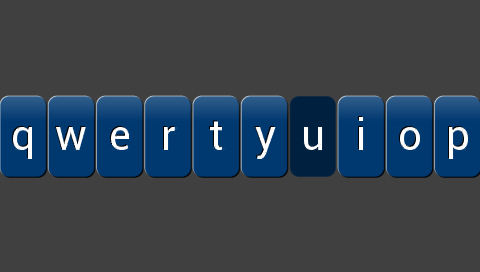
- cmd_loadidentity()
Set the current bitmap transform matrix to the identity:

- cmd_loadimage(ptr, options!)
Load an image into a bitmap
- Parameters
ptr (int) – destination address in EVE memory
int (options) – options
This command is followed by the image data itself. Images may be in JPG or PNG format.
Examples
gd.cmd_loadimage(0, 0) gd.load(open("assets/healsky3.jpg", "rb")) gd.Begin(eve.BITMAPS) gd.Vertex2f(10, 72)
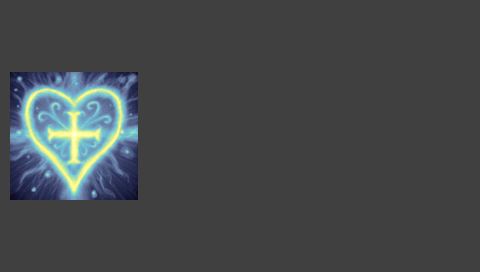
- cmd_logo()
Display the BridgeTek logo.
- cmd_mediafifo(ptr, size)
Set the memory region used for the media FIFO
- Parameters
ptr (int) – start address in EVE memory
size (int) – size of the media FIFO in bytes
- cmd_memcpy(dest, src, num)
Copy EVE memory
- Parameters
dest (int) – destination address in EVE memory
src (int) – source address in EVE memory
num (int) – number of bytes to copy
- cmd_memcrc(ptr, num, result)
Compute the CRC-32 of a region of EVE memory
- Parameters
ptr (int) – start address in EVE memory
num (int) – size of region in bytes
result (int) – address to write destination CRC in EVE memory
- cmd_memset(ptr, value, num)
Set a region of EVE memory to a byte value
- Parameters
ptr (int) – destination address in EVE memory
value (int) – byte value
num (int) – size of region in bytes
- cmd_memwrite(ptr, num)
Write the following inline data into EVE memory
- Parameters
ptr (int) – destination address in EVE memory
int (num) – number of bytes to write
This command is followed by the inline data, and is padded to a 4-byte boundary. See
cc()andalign4().
- cmd_memzero(ptr, num)
Set a region of EVE memory to zero
- Parameters
ptr (int) – destination address in EVE memory
num (int) – size of region in bytes
- cmd_newlist(a)
Start compiling a call list
- Parameters
a (int) – call list pointer
Note
817 only
- cmd_nop()
No operation.
- cmd_number(x, y, font, options, n)
Draw a number
- Parameters
x (int) – x-coordinate
y (int) – y-coordinate
font (int) – font number 0-31
options (int) – see below
n (int) – number
renders a number
nin fontfontat screen (x,y). If an integer is supplied as an option,
then leading zeroes are added so that
is supplied as an option,
then leading zeroes are added so that  digits are always drawn.
digits are always drawn.The following options may be logically-ored together:
OPT_CENTERshorthand for (OPT_CENTERX|OPT_CENTERY)OPT_CENTERXcenter element in the x directionOPT_CENTERYcenter element in the y directionOPT_SIGNEDtreat paramternas signed. The default is unsigned0-32 draw the number so that
 digits are always drawn
digits are always drawn
See also
cmd_setbase()Examples
gd.cmd_number(240, 45, 31, eve.OPT_CENTER, 42) gd.cmd_number(240, 136, 31, eve.OPT_CENTER | 4, 42) gd.cmd_number(240, 226, 31, eve.OPT_CENTER | 8, 42)
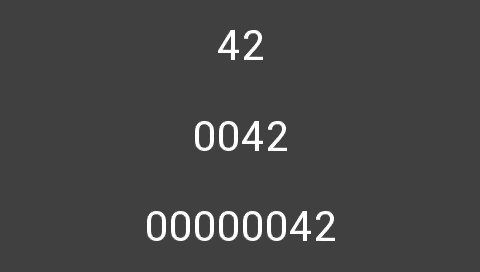
- cmd_pclkfreq(ftarget, rounding, factual)
Set the PCLK frequency
- Parameters
ftarget (int) – target frequency, in Hz
rounding (int) – rounding mode
factual (int) – return value, actual frequency
Note
817 only
- cmd_playvideo(options!)
Play a video from inline video data
- Parameters
int (options) – playback options
- cmd_progress(x, y, w, h, options, val, range)
Draw a progress bar
- Parameters
x (int) – x-coordinate
y (int) – y-coordinate
w (int) – width
h (int) – height
options (int) – see below
val (int) – progress bar value
range (int) – progress bar range
Examples
gd.cmd_progress(10, 136, 460, 10, 0, 25333, 65535)
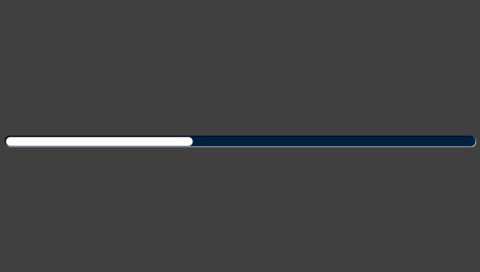
The following options may be logically-ored together:
OPT_FLATrender the element without 3D decorations
- cmd_regread(ptr, result)
Reads a 32-bit value from EVE memory
- Parameters
ptr (int) – source address in EVE memory
result (int) – register value
- cmd_regwrite(ptr, val)
Writes a 32-bit value to EVE memory
- Parameters
ptr (int) – address in EVE memory
val (int) – 32-bit value
- cmd_resetfonts()
Reset all ROM fonts (numbers 16-31) to their default settings
- cmd_return()
Return from a Call List
Note
817 only
- cmd_romfont(font, romslot)
Load a ROM font into a font handle
- Parameters
font (int) – font number 0-31
romslot (int) – ROM font number 16-34
- cmd_rotate(a)
Apply a rotation to the bitmap transform matrix
- Parameters
a (float) – clockwise rotation angle, in degrees
- cmd_rotatearound(x, y, a, s)
Apply a rotation and scale to the bitmap transform matrix around a given point
- Parameters
x (int) – center of rotation x-coordinate
y (int) – center of rotation y-coordinate
a (float) – clockwise rotation angle, in degrees
s (float) – scale factor
- cmd_runanim(waitmask, play)
Run all active animations
- Parameters
waitmask (int) – description
play (int) – y-coordinate
Note
817 only
- cmd_scale(sx, sy)
Apply a scale to the bitmap transform matrix
- Parameters
sx (float) – x-axis scale factor
sy (float) – y-axis scale factor
- cmd_screensaver()
Run the screen-saver function. Use
cmd_stop()to stop it.
- cmd_scrollbar(x, y, w, h, options, val, size, range)
Draw a scroll bar
- Parameters
x (int) – x-coordinate
y (int) – y-coordinate
w (int) – width
h (int) – height
options (int) – see below
val (int) – bar starting position
size (int) – bar size
range (int) – range of entire bar
The following options may be logically-ored together:
OPT_FLATrender the element without 3D decorations
Examples
gd.cmd_scrollbar(30, 136, 420, 30, 0, 25333, 10000, 65535)
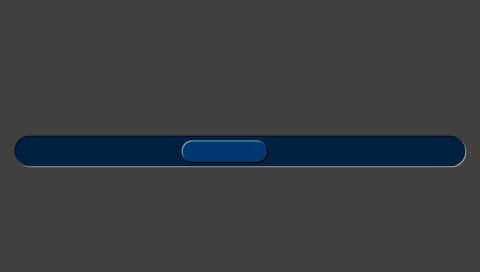
- cmd_setbase(b)
Set the base used by
 . The default base is 10 (decimal)
. The default base is 10 (decimal)- Parameters
b (int) – base, 1-36
- cmd_setbitmap(source, fmt, w, h)
Set all the parameters for a bitmap.
- Parameters
source (int) – bitmap source address in EVE memory
fmt (int) – bitmap format, see Bitmap Formats used by EVE.BitmapLayout() and EVE.cmd_setbitmap()
w (int) – width
h (int) – height
- cmd_setfont(font, ptr)
Load a font slot from a font in RAM
- Parameters
font (int) – font number 0-31
ptr (int) – address to the font register value
- cmd_setfont2(font, ptr, firstchar)
Load a font slot from a font in RAM
- Parameters
font (int) – font number 0-31
ptr (int) – address of the font descriptor block in EVE memory
firstchar (int) – first valid character in font
- cmd_setmatrix()
Append the current transform matrix to the display list.
- cmd_setrotate(r)
Change screen orientation by setting
REG_ROTATEand adjusting the touch transform matrix.- Parameters
r (int) – new orientation
- cmd_setscratch(handle)
Set the bitmap handle used for widget drawing. The default handle is 15.
- Parameters
handle (int) – bitmap handle
- cmd_sketch(x, y, w, h, ptr, format)
Begin sketching. Use
cmd_stop()to stop it.
- cmd_slider(x, y, w, h, options, val, range)
Draw a slider
- Parameters
x (int) – x-coordinate
y (int) – y-coordinate
w (int) – width
h (int) – height
options (int) – see below
val (int) – position of slider knob
range (int) – range of entire slider
The following options may be logically-ored together:
OPT_FLATrender the element without 3D decorations
Examples
gd.cmd_slider(30, 136, 420, 30, 0, 25333, 65535)
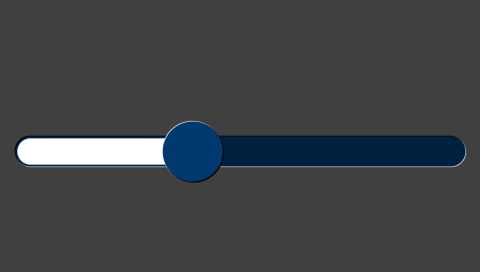
- cmd_snapshot(ptr)
Write a snapshot of the current screen as a bitmap
- Parameters
ptr (int) – destination bitmap address in EVE memory
- cmd_snapshot2(fmt, ptr, x, y, w, h)
Write a snapshot of the current screen as a bitmap
- Parameters
fmt (int) – bitmap format
ptr (int) – destination bitmap address in EVE memory
x (int) – x-coordinate
y (int) – y-coordinate
w (int) – width of snapshot rectangle
h (int) – height of snapshot rectangle
- cmd_spinner(x, y, style, scale)
Display a “waiting” spinner Use
cmd_stop()to stop it.- Parameters
x (int) – x-coordinate
y (int) – y-coordinate
style (int) – see below
scale (int) – element size. 0 is small, 1 medium, 2 huge.
There are four spinner styles available:
0circular1linear2clock3rotating disks
Examples
gd.cmd_spinner(240, 136, 0, 1)

- cmd_stop()
Stop any currently running background tasks.
- cmd_swap()
Low-level command to swap the display lists
- cmd_sync()
Delay execution until the next vertical blanking interval
- cmd_testcard()
Draw a diagnostic test-card
Note
817 only
- cmd_text(x, y, font, options, s)
Draws text
- Parameters
x (int) – x-coordinate
y (int) – y-coordinate
font (int) – font number 0-31
options (int) – see below
s (str) – text
renders a number
nin fontfontat screen (x,y).The following options may be logically-ored together:
OPT_CENTERshorthand for (OPT_CENTERX|OPT_CENTERY)OPT_CENTERXcenter element in the x directionOPT_CENTERYcenter element in the y directionOPT_RIGHTXright-justify the elementOPT_FILLapply multi-line text fill, seecmd_fillwidth()OPT_FORMATuse a printf-style format string
Examples
ipsum = 'Lorem ipsum dolor sit amet, consectetur adipiscing elit, sed do eiusmod tempor incididunt ut labore et dolore magna aliqua. Ut enim ad minim veniam, quis nostrud exercitation ullamco laboris' gd.cmd_fillwidth(400) gd.ColorRGB(0xf8, 0x80, 0x17) # orange gd.cmd_text(40, 10, 30, eve.OPT_FILL, ipsum)
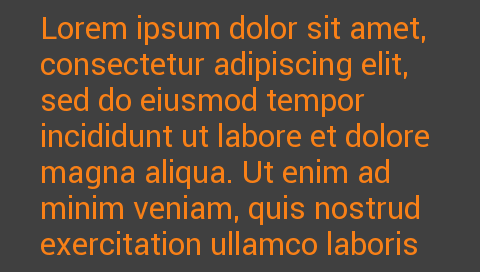
gd.ColorRGB(0x00, 0x00, 0x00) gd.Begin(eve.LINES) gd.Vertex2f(240, 0) gd.Vertex2f(240, gd.h) gd.ColorRGB(0xff, 0xff, 0xff) gd.cmd_text(240, 50, 29, 0, "default") gd.cmd_text(240,100, 29, eve.OPT_RIGHTX, "eve.OPT_RIGHTX") gd.cmd_text(240,150, 29, eve.OPT_CENTERX, "eve.OPT_CENTERX")
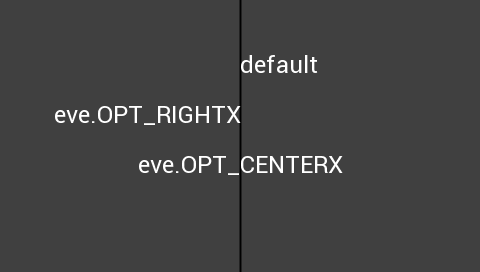
t = 31.09 gd.cmd_text(240,100, 29, eve.OPT_FORMAT | eve.OPT_CENTER, "Temperature is %d.%02d C", int(t), int(t * 100) % 100)

- cmd_toggle(x, y, w, font, options, state, s1, s0)
Draws a toggle widget
- Parameters
x (int) – x-coordinate
y (int) – y-coordinate
w (int) – width
font (int) – font number 0-31
options (int) – see below
state (int) – toggle position 0-65535
s1 (str) – label for right side
s0 (str) – label for left side
Examples
gd.cmd_toggle(180, 20, 120, 31, 0, 0, "yes", "no") gd.cmd_toggle(180, 120, 120, 31, 0, 32768, "yes", "no") gd.cmd_toggle(180, 220, 120, 31, 0, 65535, "yes", "no")
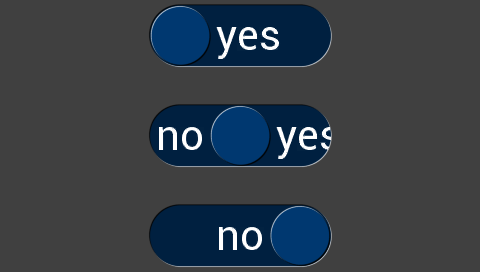
gd.cmd_text(gd.w // 2, 100, 30, eve.OPT_CENTER, "What is your age, Liesl?") gd.cmd_toggle(180, 160, 120, 31, eve.OPT_FORMAT, 32768, "%d", "%d", 17, 16)
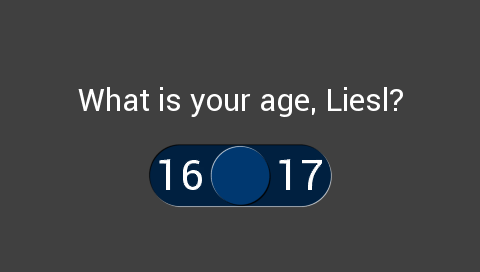
The following options may be logically-ored together:
OPT_FLATrender the element without 3D decorationsOPT_FORMATuse a printf-style format string
- cmd_track(x, y, w, h, tag)
Start tracking touches for a graphical object
- Parameters
x (int) – x-coordinate
y (int) – y-coordinate
w (int) – width
h (int) – height
tag (int) – object tag number 0-255
Up to 255 objects may be tracked. Each object may be either linear (if either
widthorheightis 1) or rotary (if bothwidthandheightare 1).
- cmd_translate(tx, ty)
Apply a translation to the bitmap transform matrix
- Parameters
tx (int) – translation in x-axis
ty (int) – translation in y-axis
- cmd_videoframe(dst, ptr)
Decode a single video frame
- Parameters
dst (int) – bitmap destination in EVE memory
ptr (int) – completion flag address in EVE memory
- cmd_videostart()
Start video playback
- cmd_videostartf()
Start video playback
- cmd_wait(us)
Wait
- Parameters
us (int) – wait duration in microseconds
Note
817 only
- cc(b)
Append bytes to the command FIFO.
- Parameters
b (bytes) – The bytes to add. Its length must be a multiple of 4.
- finish()
Send any queued drawing commands directly to the hardware, and return after they have all completed execution.
- flush()
Send any queued drawing commands directly to the hardware.
- swap()
End the current display list and dispatch it to the graphics hardware. Start compiling the display list for the next frame.
Module constants
Constants for EVE.StencilFunc() and AlphaFunc()
- NEVER = 0
- LESS = 1
- LEQUAL = 2
- GREATER = 3
- GEQUAL = 4
- EQUAL = 5
- NOTEQUAL = 6
- ALWAYS = 7
Constants for BitmapSwizzle()
- RED = 2
- GREEN = 3
- BLUE = 4
- ALPHA = 5
Bitmap Formats used by EVE.BitmapLayout() and EVE.cmd_setbitmap()
- ARGB1555 = 0
- L1 = 1
- L4 = 2
- L8 = 3
- RGB332 = 4
- ARGB2 = 5
- ARGB4 = 6
- RGB565 = 7
- PALETTED = 8
- TEXT8X8 = 9
- TEXTVGA = 10
- BARGRAPH = 11
- PALETTED565 = 14
- PALETTED4444 = 15
- PALETTED8 = 16
- L2 = 17
- GLFORMAT = 31
- ASTC_4x4 = 0x93B0
- ASTC_5x4 = 0x93B1
- ASTC_5x5 = 0x93B2
- ASTC_6x5 = 0x93B3
- ASTC_6x6 = 0x93B4
- ASTC_8x5 = 0x93B5
- ASTC_8x6 = 0x93B6
- ASTC_8x8 = 0x93B7
- ASTC_10x5 = 0x93B8
- ASTC_10x6 = 0x93B9
- ASTC_10x8 = 0x93BA
- ASTC_10x10 = 0x93BB
- ASTC_12x10 = 0x93BC
- ASTC_12x12 = 0x93BD
Filter types for BitmapSize()
- NEAREST = 0
- BILINEAR = 1
Wrap types for BitmapSize()
- BORDER = 0
- REPEAT = 1
Actions for StencilFunc()
- KEEP = 1
- REPLACE = 2
- INCR = 3
- DECR = 4
- INVERT = 5
Blend factors for BlendFunc()
- ZERO = 0
- ONE = 1
- SRC_ALPHA = 2
- DST_ALPHA = 3
- ONE_MINUS_SRC_ALPHA = 4
- ONE_MINUS_DST_ALPHA = 5
Primitive types for Begin()
- BITMAPS = 1
- POINTS = 2
- LINES = 3
- LINE_STRIP = 4
- EDGE_STRIP_R = 5
- EDGE_STRIP_L = 6
- EDGE_STRIP_A = 7
- EDGE_STRIP_B = 8
- RECTS = 9
Options bitfields
- OPT_MONO = 1
- OPT_NODL = 2
- OPT_FLAT = 256
- OPT_CENTERX = 512
- OPT_CENTERY = 1024
- OPT_CENTER = 1536
- OPT_NOBACK = 4096
- OPT_NOTICKS = 8192
- OPT_NOHM = 16384
- OPT_NOPOINTER = 16384
- OPT_NOSECS = 32768
- OPT_NOHANDS = 49152
- OPT_RIGHTX = 2048
- OPT_SIGNED = 256
- OPT_FULLSCREEN = 8
- OPT_MEDIAFIFO = 16
- OPT_FORMAT = 4096
- OPT_FILL = 8192
Sample formats for use with REG_PLAYBACK_FORMAT
- LINEAR_SAMPLES = 0
- ULAW_SAMPLES = 1
- ADPCM_SAMPLES = 2
Instrument names for use with REG_SOUND
- HARP = 0x40
- XYLOPHONE = 0x41
- TUBA = 0x42
- GLOCKENSPIEL = 0x43
- ORGAN = 0x44
- TRUMPET = 0x45
- PIANO = 0x46
- CHIMES = 0x47
- MUSICBOX = 0x48
- BELL = 0x49
- CLICK = 0x50
- SWITCH = 0x51
- COWBELL = 0x52
- NOTCH = 0x53
- HIHAT = 0x54
- KICKDRUM = 0x55
- POP = 0x56
- CLACK = 0x57
- CHACK = 0x58
- MUTE = 0x60
- UNMUTE = 0x61
Hardware register addresses
- RAM_CMD = 0x308000
- RAM_DL = 0x300000
- REG_CLOCK = 0x302008
- REG_CMDB_SPACE = 0x302574
- REG_CMDB_WRITE = 0x302578
- REG_CMD_DL = 0x302100
- REG_CMD_READ = 0x3020f8
- REG_CMD_WRITE = 0x3020fc
- REG_CPURESET = 0x302020
- REG_CSPREAD = 0x302068
- REG_DITHER = 0x302060
- REG_DLSWAP = 0x302054
- REG_FRAMES = 0x302004
- REG_FREQUENCY = 0x30200c
- REG_GPIO = 0x302094
- REG_GPIO_DIR = 0x302090
- REG_HCYCLE = 0x30202c
- REG_HOFFSET = 0x302030
- REG_HSIZE = 0x302034
- REG_HSYNC0 = 0x302038
- REG_HSYNC1 = 0x30203c
- REG_ID = 0x302000
- REG_INT_EN = 0x3020ac
- REG_INT_FLAGS = 0x3020a8
- REG_INT_MASK = 0x3020b0
- REG_MACRO_0 = 0x3020d8
- REG_MACRO_1 = 0x3020dc
- REG_OUTBITS = 0x30205c
- REG_PCLK = 0x302070
- REG_PCLK_POL = 0x30206c
- REG_PLAY = 0x30208c
- REG_PLAYBACK_FORMAT = 0x3020c4
- REG_PLAYBACK_FREQ = 0x3020c0
- REG_PLAYBACK_LENGTH = 0x3020b8
- REG_PLAYBACK_LOOP = 0x3020c8
- REG_PLAYBACK_PLAY = 0x3020cc
- REG_PLAYBACK_READPTR = 0x3020bc
- REG_PLAYBACK_START = 0x3020b4
- REG_PWM_DUTY = 0x3020d4
- REG_PWM_HZ = 0x3020d0
- REG_ROTATE = 0x302058
- REG_SOUND = 0x302088
- REG_SWIZZLE = 0x302064
- REG_TAG = 0x30207c
- REG_TAG_X = 0x302074
- REG_TAG_Y = 0x302078
- REG_TAP_CRC = 0x302024
- REG_TOUCH_ADC_MODE = 0x302108
- REG_TOUCH_CHARGE = 0x30210c
- REG_TOUCH_DIRECT_XY = 0x30218c
- REG_TOUCH_DIRECT_Z1Z2 = 0x302190
- REG_TOUCH_MODE = 0x302104
- REG_TOUCH_OVERSAMPLE = 0x302114
- REG_TOUCH_RAW_XY = 0x30211c
- REG_TOUCH_RZ = 0x302120
- REG_TOUCH_RZTHRESH = 0x302118
- REG_TOUCH_SCREEN_XY = 0x302124
- REG_TOUCH_SETTLE = 0x302110
- REG_TOUCH_TAG = 0x30212c
- REG_TOUCH_TAG_XY = 0x302128
- REG_TOUCH_TRANSFORM_A = 0x302150
- REG_TOUCH_TRANSFORM_B = 0x302154
- REG_TOUCH_TRANSFORM_C = 0x302158
- REG_TOUCH_TRANSFORM_D = 0x30215c
- REG_TOUCH_TRANSFORM_E = 0x302160
- REG_TOUCH_TRANSFORM_F = 0x302164
- REG_TRACKER = 0x309000
- REG_TRIM = 0x302180
- REG_VCYCLE = 0x302040
- REG_VOFFSET = 0x302044
- REG_VOL_PB = 0x302080
- REG_VOL_SOUND = 0x302084
- REG_VSIZE = 0x302048
- REG_VSYNC0 = 0x30204c
- REG_VSYNC1 = 0x302050
- REG_MEDIAFIFO_BASE = 0x30901c
- REG_MEDIAFIFO_READ = 0x309014
- REG_MEDIAFIFO_SIZE = 0x309020
- REG_MEDIAFIFO_WRITE = 0x309018
- REG_GPIOX = 0x30209c
- REG_GPIOX_DIR = 0x302098
- REG_FLASH_SIZE = 0x309024
- REG_FLASH_STATUS = 0x3025f0
- REG_ADAPTIVE_FRAMERATE = 0x30257c